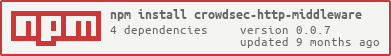Module crowdsec-http-middleware - v0.0.8
crowdsec-http-middleware
This library is a Node.js client to talk with crowdsec rest API .
Start
install it
npm i crowdsec-http-middleware
and then read the documentation in the wiki
This package, support a default setup, with default scenarios .
You can use the default mode by installing crowdsec-http-middleware and crowdsec-client-scenarios, and passing an empty scenarios configuration
npm i crowdsec-http-middleware crowdsec-client-scenarios
you can read what are the default scenarios enabled in crowdsec-client-scenarios
Usage
This package, is a base package to create HTTP Middleware for HTTP Servers
You can use it like :
import * as http from 'http';
import { CrowdSecHTTPMiddleware } from 'crowdsec-http-middleware';
// init the middleware (we will see the options later)
const middleware = new CrowdSecHTTPMiddleware(middlewareOptions);
//wait async stuff like connection to crowdsec LAPI
await middleware.start();
const server = http.createServer((req: IncomingMessage & { ip?: string; decision?: Decision }, res: ServerResponse) => {
try {
middleware.getMiddleware()(req, res);
} catch (e) {
console.error('middleware error', e);
}
if (!req.decision) {
res.statusCode = 200;
res.setHeader('Content-Type', 'text/plain');
res.end('Hello, World!');
return;
}
res.statusCode = 403;
res.setHeader('Content-Type', 'text/plain');
res.end(`You can't access this api, because you are : ${req.decision?.type}`);
});
const port: number = 3000;
server.listen(port, () => {
console.log(`Server running at http://localhost:${port}/`);
});
options
options are described here : technical documentation
First the global options
const middlewareOptions: ICrowdSecHTTPMiddlewareOptions = {
// this is the url of the crowdsec instances
url: process.env.CROWDSEC_URL,
// options to pass to the crowdsec-client
clientOptions: {
// for example, to disable ssl certificate verification
strictSSL: false
},
// here, an optional function to extract Ip from request
// you can also use a scenario with "extractIp" capability
// getCurrentIp is prior to scenarios extractIp . If you want to use a default function, create a scenario with only extractIp
getCurrentIp: (req: IncomingMessage) => req.socket.remoteAddress || '0.0.0.0',
//we will see this configurations later
watcher: watcherOptions,
bouncer: bouncerOptions
}
Watcher options
the watcher options allow you to setup an optional watcher . The watcher, will connect with crowdsec LAPI, and run scenarios to send alerts when analyzing requests
you need to remember, that crowdSec is an IDS, it will detect the alert and block it the next time
about authentication, you can also use TLS certificates . Check the wiki
const watcherOptions = {
machineID: 'myMachine',
password: 'myPassword',
// send heartbeat to LAPI ? it allow the LAPI to see the watcher "online"
heartbeat: true,
// a list of scenarios constructors that will be used
scenarios: [],
// options passed to the scenarions
scenariosOptions: {}
}
you can read more about scenarios and scenarioOptions in the crowdsec-client-scenario package
Bouncer options
bouncer, will check if a decision is associated with the current IP .
about authentication, you can also use TLS certificates . Check the wiki
const bouncerOptions = {
apiKey: process.env.CROWDSEC_API_KEY || ''
}
When a decision is found by the bouncer, req.decision will contain the decision
Debug
this library include debug, to debug, you can set the env variable :
DEBUG=crowdsec-http-middleware:*